Please login to comment
0 Questions / Responses

Have you completed a course on edilume? If so, then read on to know how to share this awesome achievement with the whole world.
LinkedIn is an online platform that connects the world’s professionals. A complete LinkedIn profile will summarize your professional experience to your connections, current and future employers, and recruiters. Through your profile, you can showcase your professional life, milestones, skills and interests. If you are new to Linkedin then I suggest to visit linkedin.com and create your professional profile. Here is another article that can help you create a great profile on Linkedin.
The Featured section is a new area on your LinkedIn profile where you can showcase work samples that you’re most proud of.
Read on now the 6 steps to showcase your achievement in the featured section of Linkedin.
Login to edilume using my account option

Click on the certificate you want to download from the dashboard. If you don’t see your certificate, please write to support@edilume.com
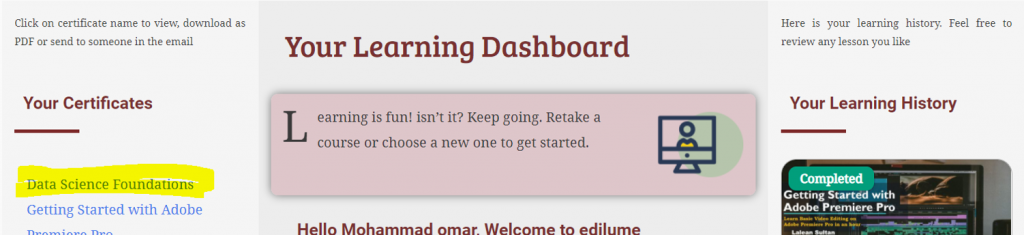
Download the certificate. Skip the step if you already have the certificate.

Login to Linkedin.com and view your profile

Click on Add featured and choose upload media

Locate the pdf file that you downloaded in step 3 and upload

That’s it.
Now, your achievement is visible to your connections on LinkedIn, hiring managers, to your colleagues and to the world.